Below scenario explains the troubleshooting steps to get the EC2 recovered from EBS boot failiures.
Issue: System root has failed consistency check and instance was no longer able to boot.
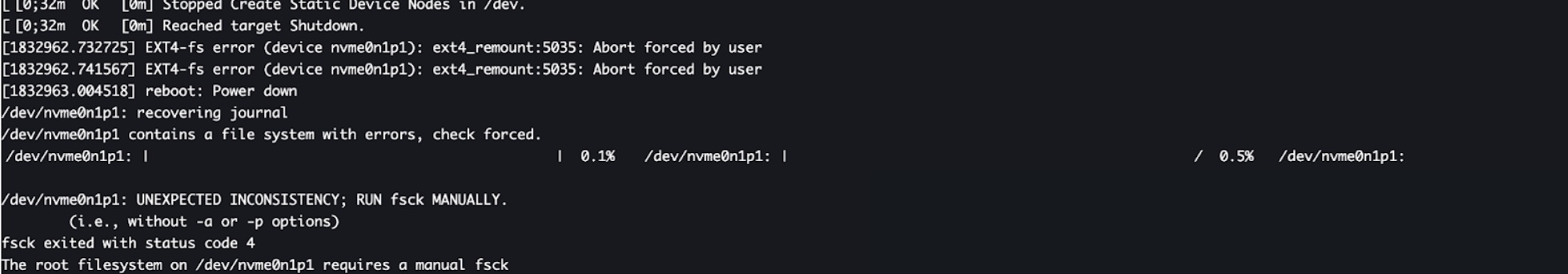
Procedure to be followed for bringing the EC2 instance back.
-
Capture the current EBS volume metadata from AWS console,especially the device mount name.
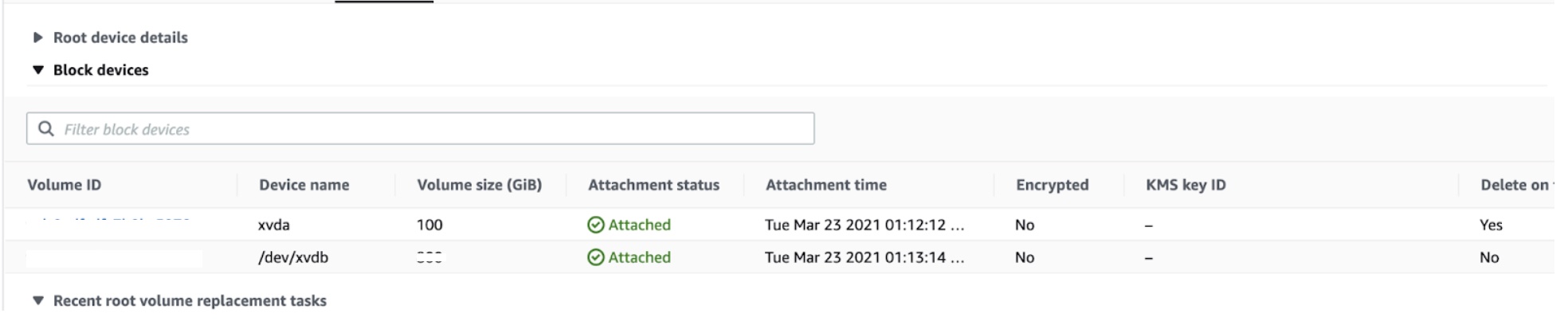
-
Stop the EC2 instance which needs to be troubleshooted.
-
Detach the volume which has to be fixed from the AWS management console.
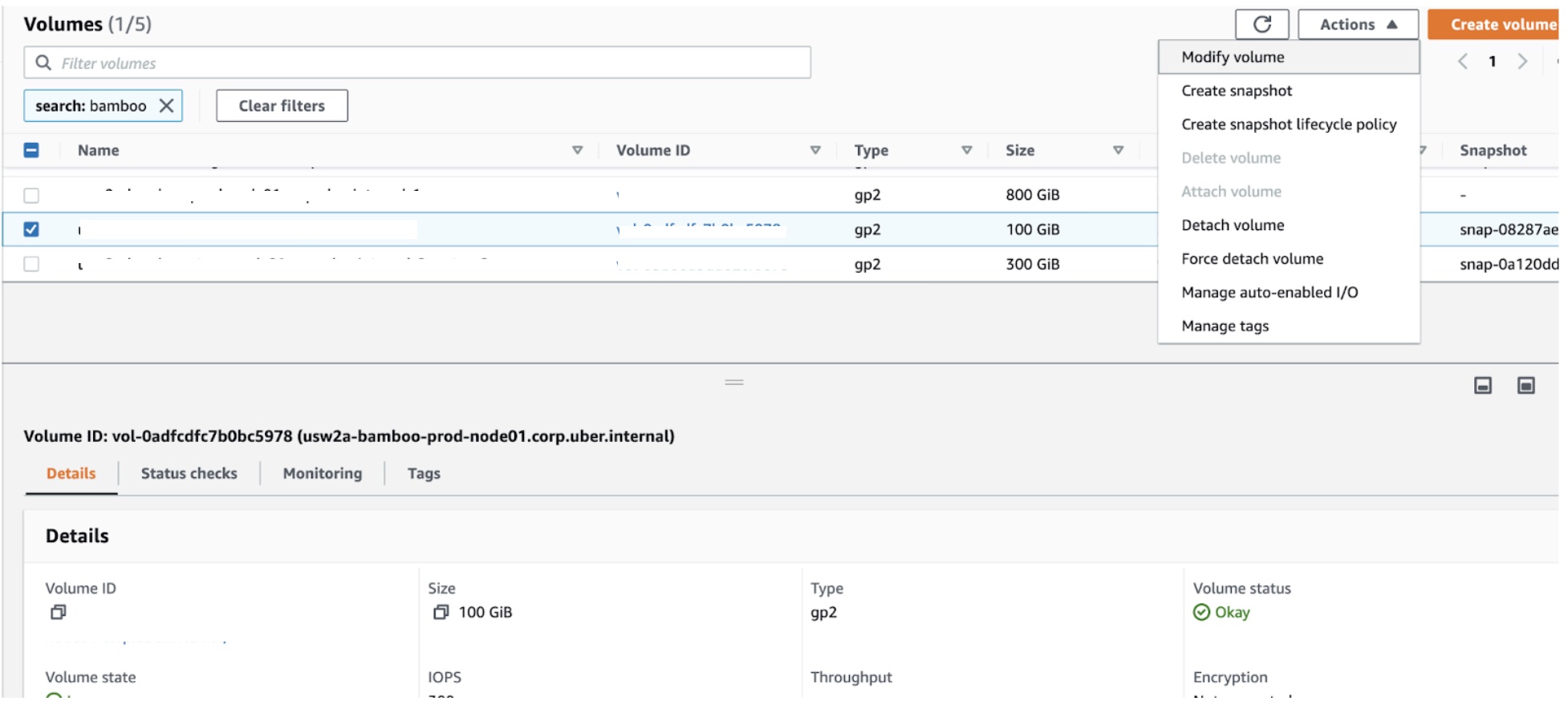
-
Use the same console to attach the volume to the rescue machine as a secondary device (/dev/sdf).
-
Check if the disk available on the rescue EC2 instance using
lsblk
- Run the fsck on the drive to fix the errors.
fsck <mount>
Ex: fsck /dev/nvme2n1
- If you see an error with the above command, run fsck directly.
fsck
-
Above commands can be run with -N flag as a dry run to see the changes to be made.
-
Once the file errors are fixed,detach the EBS volume from the rescue EC2 instance and attach to the instance which has been taken down for maintenance.
-
Start the EC2 instance and check the system log.
-
If the process is successful we should be able to boot into the instance and the services would be running again.
This url has additional troubleshooting for EBS volumes.